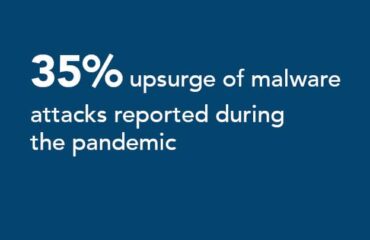Microsoft 365 has quickly become the mainstay software of many companies worldwide. A process which began a number of years ago with software and services moving to the cloud quickly accelerated when Covid arrived and remote working became the norm. Working from home became a regular and necessary occurrence, and with that came new requirements for software on machines, access to resources and communications. The use of Microsoft Teams exploded and we were introduced to SharePoint, OneDrive and many other tools within M365.
The challenge which many companies have faced with this wholesale change in how we use technology and what technology is available, is that our IT departments, Support and our users mostly had to discover how these tools worked with minimal guidance. Many have succeeded with new technology, new concepts and new terminology, but may still require training and support to make the best use of the technology.
When we speak to organisations of all sizes, there is usually an awareness that there is so much available within the Microsoft 365 package that they are subscribed to, but they are not sure what it is and how they can make use of it. With the pace of change in the Microsoft world, it’s hard to keep up with the new features. And that is all on top of the regular question of ‘where is the best place to store the files’. We also find that many organisations are duplicating subscriptions – spending on other software tools or cloud storage when there is something equivalent within Microsoft 365 (e.g. Dropbox verses OneDrive / SharePoint).
Join our FREE Linkedin Live Event on March 3rd when we will touch on all of these questions and we hope to bring some understanding.
We will focus on three areas:
- Desktop Apps – What’s new in the Microsoft Desktop Apps with some hints and tips, highlighting useful new features
- Online Storage – Hints and Tips of how to make the most of your OneDrive and SharePoint and explain where those Teams files go.
- Online Apps – With multiple additional apps included in the Microsoft 365 subscription, we will give a whistle stop tour of what these are and how they can be used
To join this FREE session on March 3rd – REGISTER YOUR INTEREST